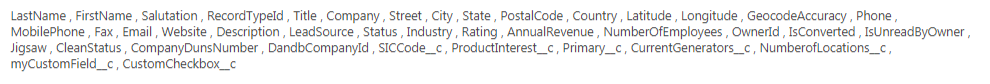Ninja Forms‘ Salesforce extension has a setting called “Objects to Retrieve” that is designed to speed up your form building experience. Here’s how it works and why.
A Little Background
During setup, the plugin sends a request to your Salesforce account to retrieve all the objects that you have available for sending data to, including not only standard objects, but also any custom ones that you have created. Here’s a list of the available objects from a typical Salesforce account:
Each of these objects have fields in which the information is stored. For example, the Lead object has fields like “First Name”, “Last Name”, etc. Here’s a screen shot of the all the fields available in the Lead object, including a few custom fields I created:
The Challenge
So now try to imagine how many total fields there are available in Salesforce. Then picture yourself sorting through all these fields to find the right ones you are using for your specific form. This situation is what the ‘Objects To Retrieve’ setting is designed to address.
The Solution
In the Objects To Retrieve text box, type in only the objects you plan to create. This limits the list of field mapping options to only those that you will actually be using.
For example, if you built a form to capture Leads associated Campaign, your Objects To Retrieve setting should look like this:
Voila! Your list of fields is reduced to a very manageable collection.
If you have any questions about this, or regarding integrating WordPress and Ninja Forms with your Salesforce account, just ask.