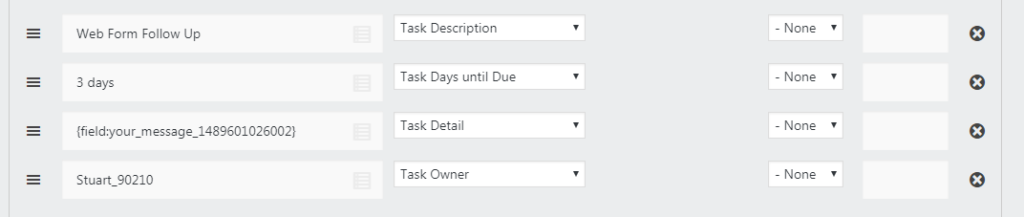The Ninja Forms Capsule extension lets you create a task from your web form. This is ideal if you want your web form to automatically assign a task to someone upon form submission. Here are the Task fields that you can add:
- Description
- Days Until Due
- Detail
- Owner
Description is the title of the task. Most likely, you’ll set this directly in the field mapping with something consistent to notify the assignee, something like, “Web Form Submission Follow Up”
Days Until Due sets the due date for the task. Again, you’ll most likely set this directly in the field mapping, unless you want the form visitor to set their own due date. The format for this field is a plain English wording of how long the due date is from the time of submission. For example, “2 weeks” or “3 days”.
Detail contains the details of the task. This is ideal for a paragraph text from the site visitor to add any specifics of their request. Of course, you can also set this yourself if you don’t want the site visitor to have a say in it.
Owner is the username of the Capsule user you wish to assign the task to. Ensure that you use the username, which will be the name the person uses to log into Capsule.
When you are done, you field map should look similar to this screen shot: